What’s New in BOMA – Refined Campaign Creation, LinkedIn Personal Posts, Landing Pages & More
We’ve added new features and simplified the steps to engage with your audience and reach new prospects.
Let’s take a look at what’s new in BOMA.
LinkedIn Personal Posts
LinkedIn is an unparalleled asset for busy professionals allowing you to reach your professional network, build your profile and establish yourself as an expert in your field. So it’s no surprise that posting to LinkedIn personal from BOMA is one of the most frequent requests from our user base.
And now you can! BOMA will post to your business and to your personal page. Sharing content is even easier in BOMA.
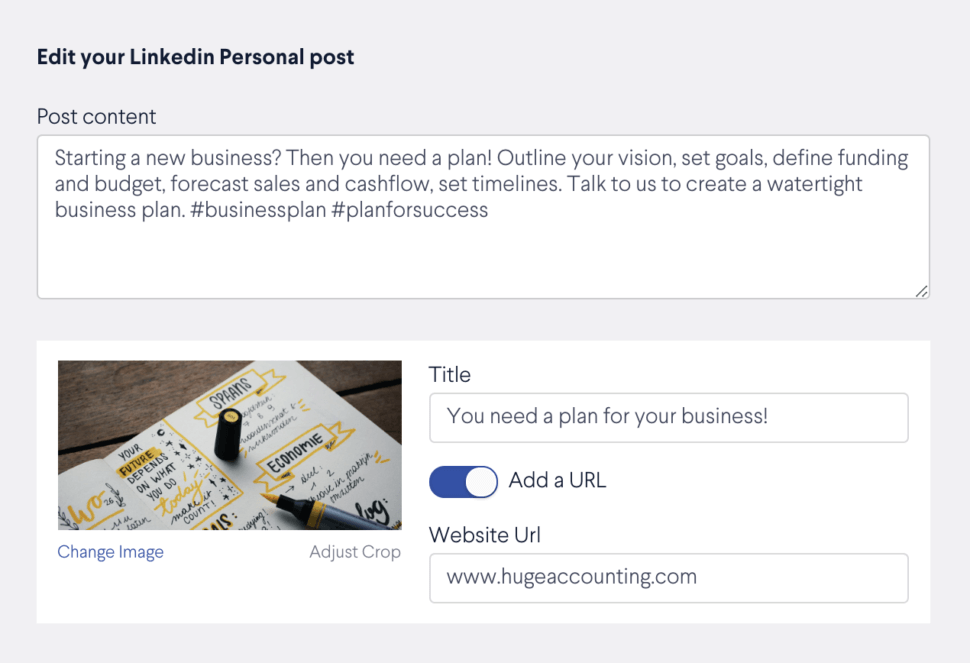
Landing Pages for Lead Capture
Never miss another opportunity to gather contact details of new prospects. Whether you are holding an event, promoting a service or simply growing a database of new leads, Landing pages collect contact details and automatically update your email list. The smart design functionality automatically works across desktop and mobile – no technical or coding skills required.
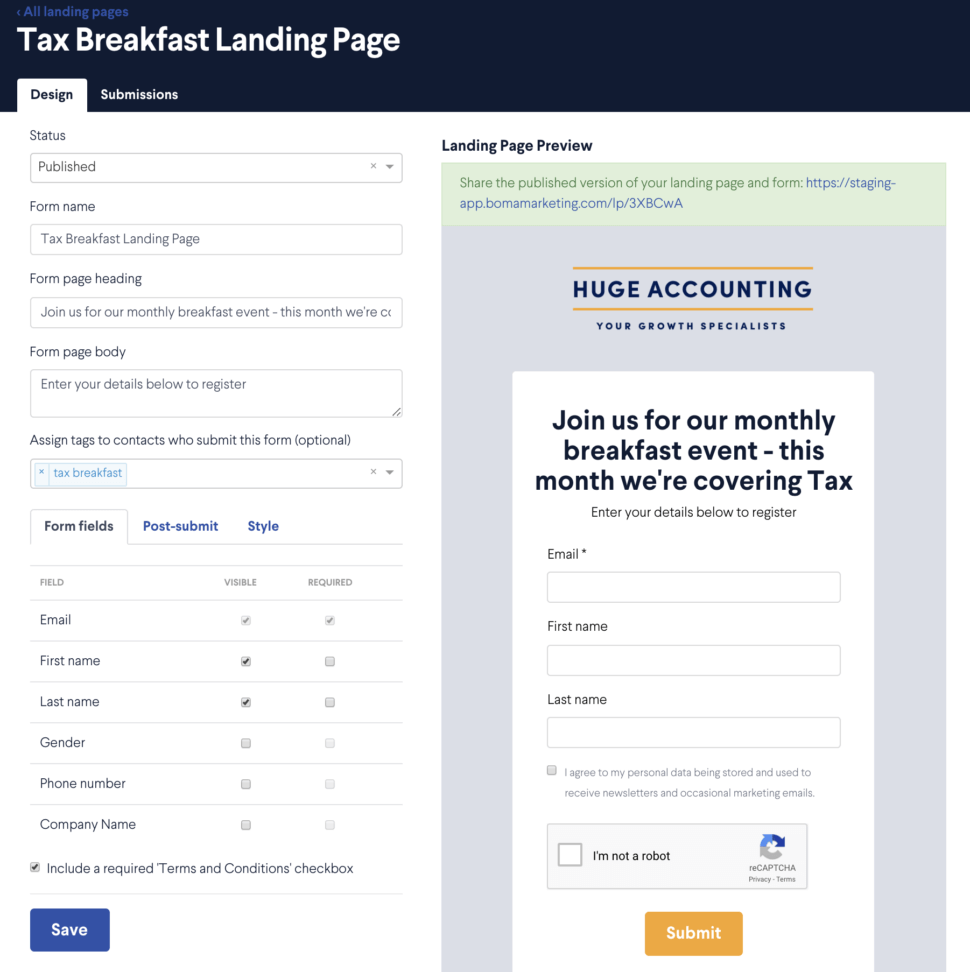
Endless Images at your Fingertips
BOMA’s Image Library now gives you access to over 600,000 free images. Plus, you can upload and manage your own photos, visual assets or logos from your computer, Dropbox, Google Drive, Evernote, OneDrive, Facebook, Instagram and more. Images you use in previous campaigns are stored here too. BOMA makes it easier to create visually appealing posts and emails – without the cost.
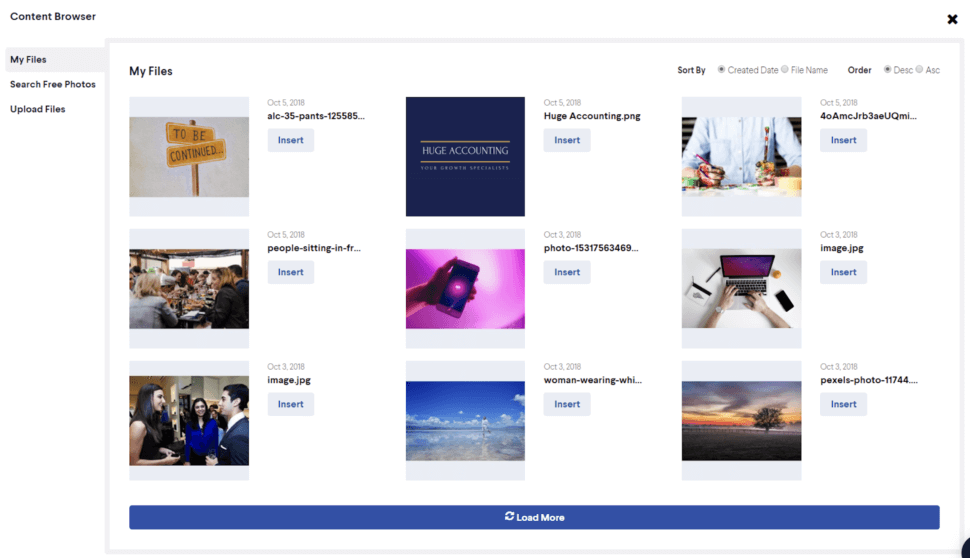
Did You Know You Can Create Facebook and Instagram Ads in Boma?
Facebook and Instagram ads amplify your social media reach and get your business in front of more of the right people. Within BOMA you can create an ad, choose your target audience (by interests, age and gender), locations and budget. BOMA tracks the campaigns so you can see how your ad performs. With BOMA, everything you need for promoting your practice is in one place.
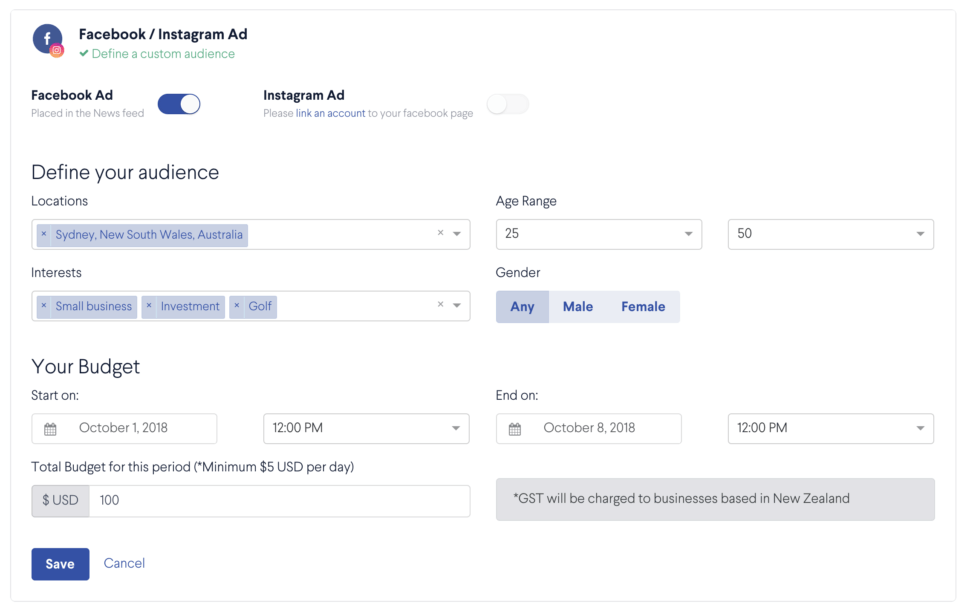
Sending a Newsletter?
BOMA’s email templates take the time and complexity out of email marketing.
Instant Templates are quick and easy basic templates to send a short update, share a blog post or get in touch with a useful reminder.
Themed Templates are beautifully designed layouts for more in-depth emails such as a newsletter or combining advisory information with other updates.
Previous email designs allow you to choose your favourite layout from previous emails.
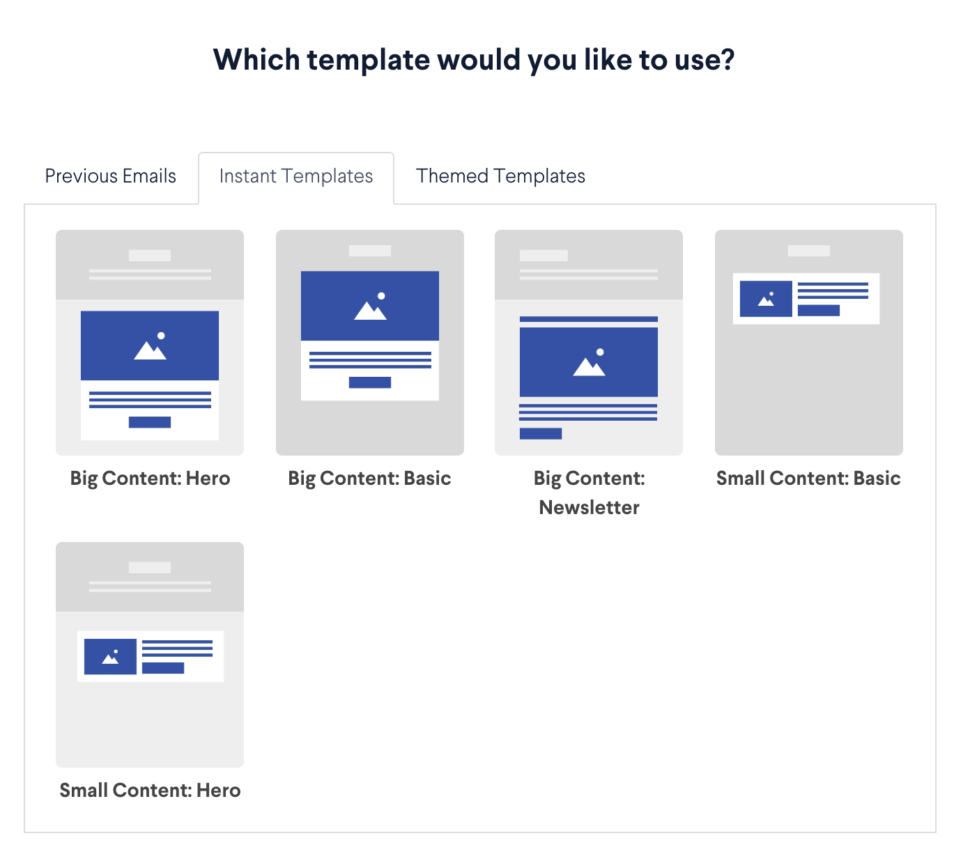
Updates in the Content Library
BOMA has made it easier to choose articles for your audience. On each article, you can see if it is a short format or includes a link to more information. If the content does have a link, you will also be able to view the page/video/article.
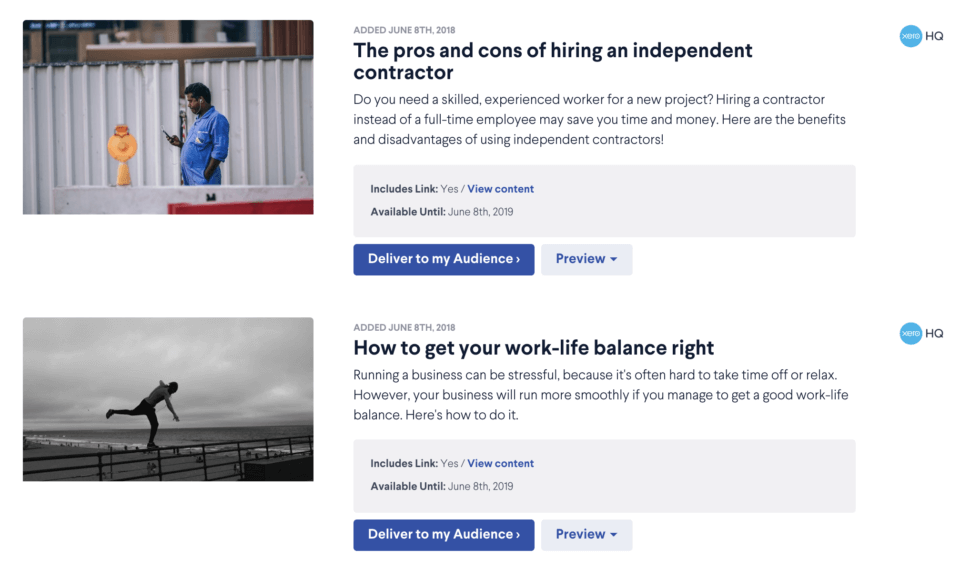
Sending Campaigns is Easier than ever before
Send a newsletter, share advice, reach new prospects, promote your business and schedule your emails and social posts for a time that suits your audience and your business. Simple.
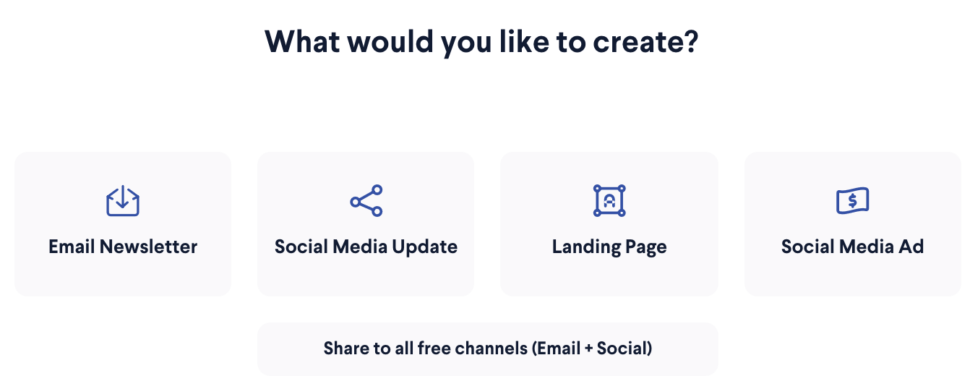
BOMA takes the time, cost and complexity out of digital marketing. Find out more.