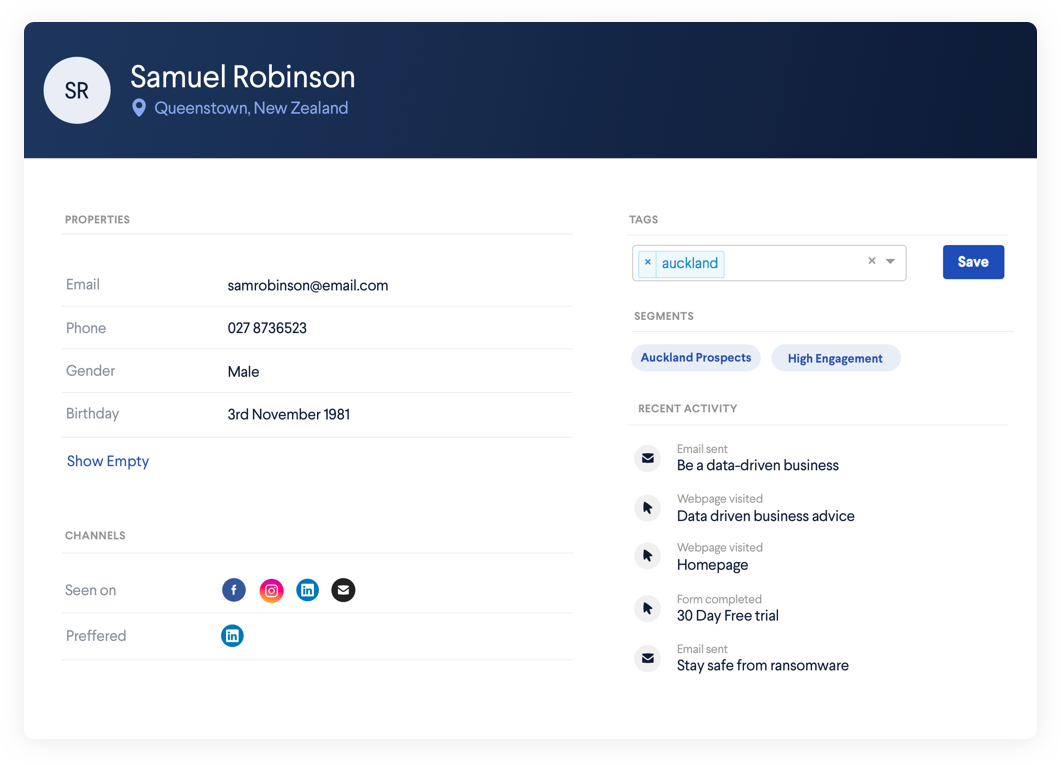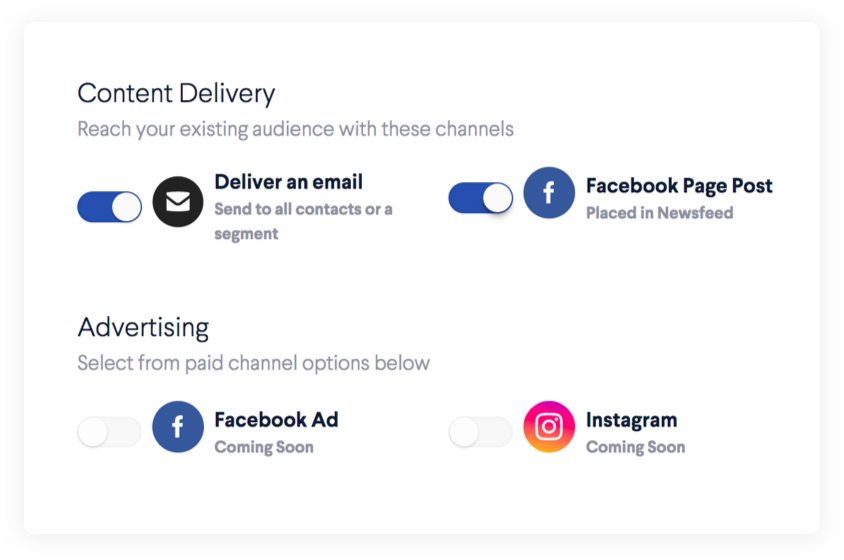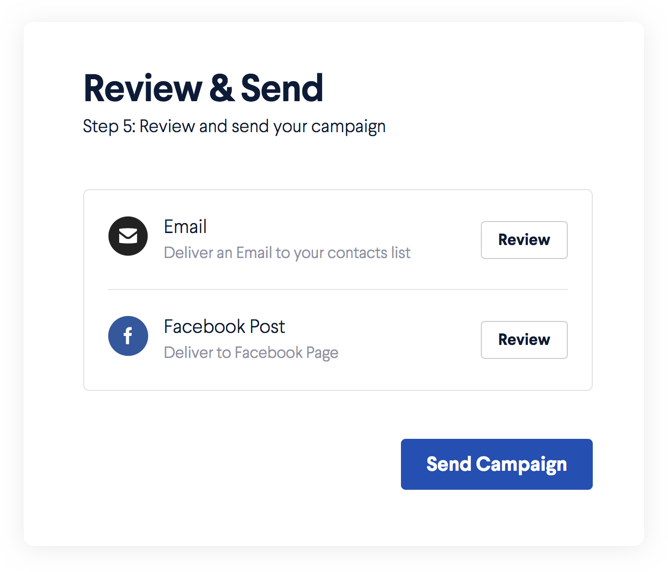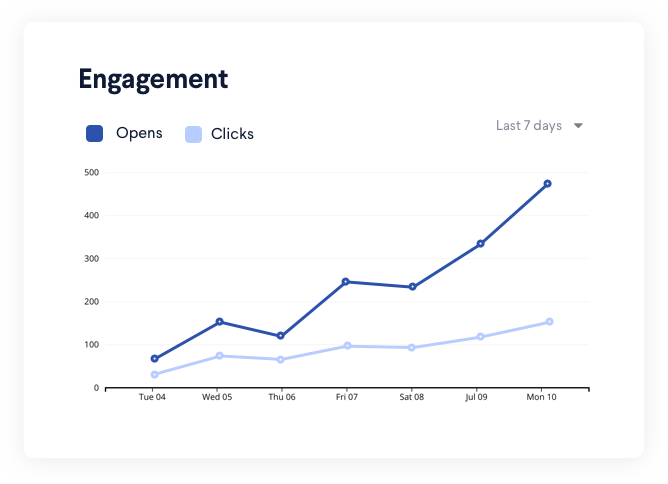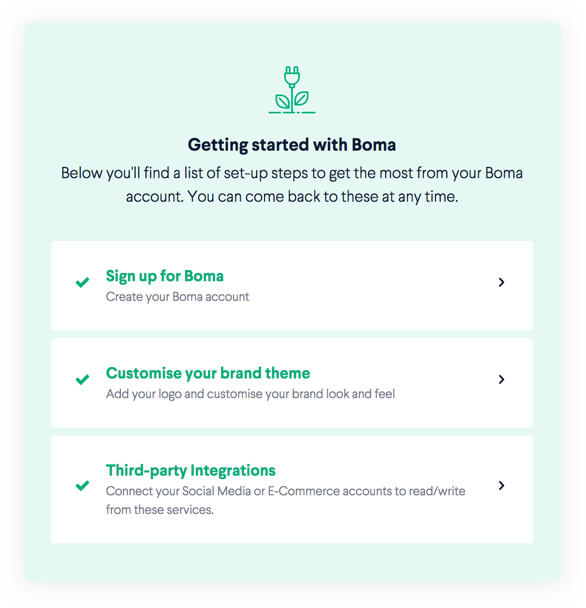
It's simple to setup your account
Just create your user name and password and we'll send you an email notification to confirm you're on board!
Then upload your company logo and any social links and Boma will automatically design a template for use across all channels (email, Facebook, LinkedIn and Twitter).
You can also customise it yourself, and the great thing is you only need to do this once saving you precious time.